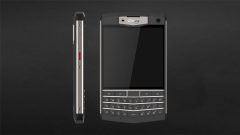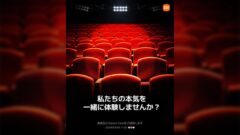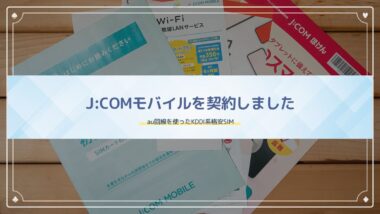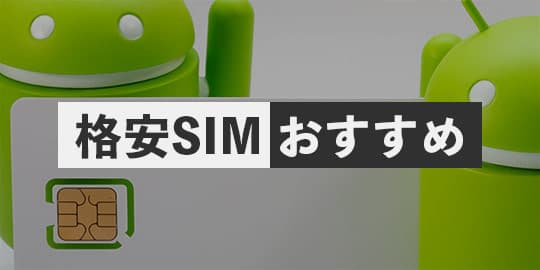Unihertz Titanに初のアップデートが配信開始!技適マークも表示されるように&一般販売情報も
UnihertzのQWERTYキーボード付きタフネススマホ「Unihertz Titan」に初のアップデートが配信開始されました。
昨年末に出資者に届き始めたばかりですが、そこから2週間と少しの間に出てきた不満や不具合のいくつかに対応しており、なかなかボリュームある内容となっています。アップデートファイルは507.01MBありますので、Wi-Fi環境でやりましょう。
- 本記事は広告およびアフィリエイトプログラムによる収益を得ています。
アップデート内容
- Googleセキュリティパッチを2019-10-05に更新します。
- GMSパッケージの更新:Google PlayミュージックアプリがGMSバンドルに含まれなくなりました。Google Playミュージックに代わるコアアプリとしてYouTube Musicがあります。
- ランチャーの検索バーを削除できるようになりました。アップデート後にランチャーのデータを消去してください。
設定→アプリと通知→すべてのxxアプリを見る→Quickstep - キーをすばやく押すときに文字が入力されない問題を解決
- 「ミニモード」を追加して、一部のサードパーティアプリの表示または異常な問題を解決します。
設定→Intelligent assistance→Mini mode - ロック画面にブロッキングリマインダーを追加
設定→Intelligent assistance→Block notice - プログラマブルキーをctrlきーとして利用可能になります。
設定→Intelligent assistance→Programmable key→Use Ctrl key - AltとShiftキーを入れ替えられるようになります。
設定→Intelligent assistance→Swop Alt / Shift key - サードパーティーのホームアプリでもキーボードショートカットが利用可能に。
- スクロールアシスタントが水平方向の動きに対応
- GoogleとDuoのアイコンをフォルダーから削除
- BB inputで戻るキーが聞かない問題を解決。
- FCC/CE/TELEC/JATEの認証ラベルを追加。
設定→システム→端末情報→Regulatory labels - Chromeに入るときにプロンプトメッセージを追加します。
- Kikaキーボードの最適化
- WhatsAppで連絡先チャットを開くと、最初にダイアログを開くたびに最初の2文字が自動的に大文字になります。
- スペースキーをダブルクリックすると、ピリオドを入力し、自動的にスペースを入れます。
- kikaの設定メニューにサジェスト、ダブルスペースピリオド、自動補正の切り替えスイッチを追加します。
- 中国語の入力モードでは、関連語のサイズを増やし、関連語間の間隔を広げます。
- WhatsAppで動的情報を編集する問題を修正します。
- 常に候補フィールドを表示します。
- Facebookメッセンジャーで削除キー長押しで完全に削除できないという問題を解決します。
- Update Google security patch to 2019-10-05.
- Update GMS package: Google Play Music app is no longer included in the GMS bundle. YouTube Music is the core app in place of Google Play Music.
- Allow the search bar of the launcher interface to be removed. Please clean the launcher data after FOTA. Menu: Settings – Apps & notifications – See all xx apps – Quickstep.
- Solve the problem of missing letters when pressing keys quickly.
- Add Mini mode to solve the display or abnormal problems of some third-party applications. Menu: Settings – Intelligent assistance – Mini mode.
- Add blocking reminder on the lock screen. Menu: Settings – Intelligent assistance – Block notice.
- The programmable key can be used as ctrl key function. Menu: Settings – Intelligent assistance – Programmable key – Use Ctrl key.
- Add Alt / Shift key exchange function. Menu: Settings – Intelligent assistance – Swop Alt / Shift key.
- Keyboard shortcuts can be used in the third-party launcher.
- Scroll assistant supports horizontal screen operation.
- Remove the Google and Duo icons in the folder, please clean up the launcher data after FOTA. Menu: Settings – Apps & notifications – See all xx apps – Quickstep.
- Solve the problem that the BACK button cannot be returned in the BB input method.
- Add FCC/CE/TELEC/JATE certificates labels. Menu: Settings – System – About phone – Regulatory labels.
- Add a prompt message when entering Chrome.
- Optimize the Kika input method:
- Open a contact chat in WhatsApp, the first two letters will be automatically capitalized each time when you open the dialog for the first time.
- Double-click the space key to enter a period and automatically space.
- Add Kika setting menu, support next-word suggestions switch, Double-space period switch, Auto-correction switch.
- Increase the size of association words and increase the spacing between association words in Chinese input mode.
- Modify the issue of editing dynamic information in WhatsApp.
- Always show candidate fields.
- Solve the problem that long press delete key in Facebook messenger application cannot be completely deleted.
公式サイトでプレオーダーを受付開始

現在はKickstarterとCampfireのクラウドファンディング分だけが出荷された状態ですが、1月17日からUnihertz公式サイトにて一般販売のプレオーダーが開始されます。
プレオーダー期間:2020年1月17日~2月17日
期間内にプレオーダーすると20ドル引きとなります。また、uCableもプレゼントされるようです。発送は2月18日から注文順に行われます。その後、AmazonやAliexpress等でも販売が開始される予定です。
現在、メルカリ等でTitanがいくつか出ているようですが、ようやく一般販売の情報が出ました。正確な価格については出ていませんが、クラウドファンディングの時点では通常価格は359ドルとなっていました。日本円で4万円をギリギリ切るくらいです。20ドル引きとなっても339ドル、日本円で3万7,000円くらいですね。興味ある方は公式サイトでプレオーダーしてみてください。
参考情報
- Home | Unihertz
- Titan, Unihertz Rugged QWERTY Smartphone by Unihertz » The first update for Titan is now available! — Kickstarter
- 本記事に記載された内容は記事公開時点のものであり、必ずしも最新の情報とは限りません。記事をご覧いただく際には、最新の情報を確認するようお願いいたします。
OREFOLDER編集長。
1979年静岡県清水市生まれ、現静岡市清水区在住。
様々な巡り合わせから、このサイト1本で生活してる氷河期世代の一人。ガジェットに限らず広く浅く様々なものに興味があります。
スマートフォンは2010年にXperia SO-01Bを買ったのが最初。同時にb-mobile U300で格安SIMも始めました。これまでに数百台のスマホを手にし、格安SIMも常時20種類以上契約しています。